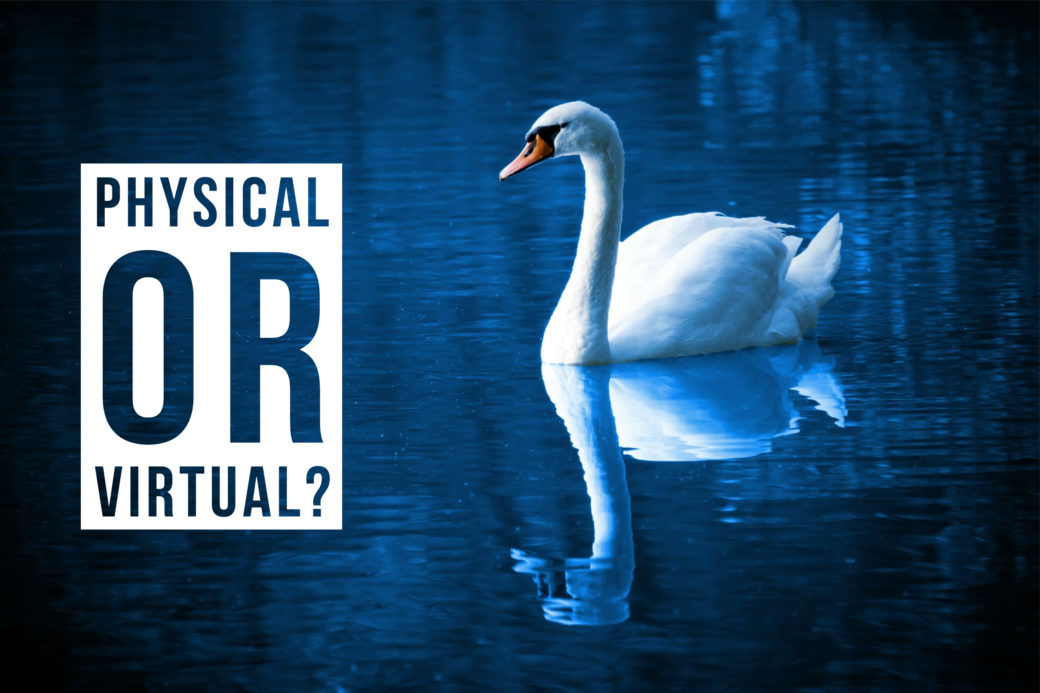First of all, the stable version of AlmaLinux should be downloaded before starting the process. It can be found in the “Download ISOs” section of AlmaLinux’s official site . Minimal.iso = It contains minimum package that requires to a functional Linux system. Doesn’t contain GUI. Dvd.iso= It contains minimal packages plus some utility packages, basic […]

Target: (Server with storage): 10.10.10.2/24Client: 10.10.10.1/24 Target: Install iSCSI Utils if not available Edit targets.conf Paste the configuration below, change target name based on your needs Enable tgtd service Start the service Note: If you don’t want any volume group to be automatically recognized by the operating system of the target, please filter the volume […]
Most of the yum repositories don’t include PHP7.0.X on current releases for the time being. So if you need PHP7.0.X, you need to compile and build it for your self. I decided to put all required packages to the compilation, so most probably you wouldn’t need additional packages, just a quick tip, if you need […]
Most of the yum repos doesn’t include PHP7.0.X on current releases for the time being. So if you need PHP7.0.X, you need to compile and build it for your self or you need to add additional repos to yum, which will be much more easier and much more flexible to update later. So, on a […]
Let’s say we want to add reverse DNS delegation for the IP block 123.234.12.0/24 The first step of the configuration is on the nameserver, BIND on our case. Create the relevant reverse DNS file on /var/named/rev and then edit the file: cd /var/named/rev touch 123.234.12 vim 123.234.12 The file contents should be like the following: […]
There is an easy method to find spammer php script in your home path. Directadmin logs these spammer scripts which are using phpmailer or similar things. To find this: Go to your home path cd /home Find your log files find ./ -type f -size +1k -name “php-mail.log” After this find operation, you can see […]
LINUX Version Details There is an easy way to learn GNU/Linux version in all distros. For CentOS, RedHat and other flavors you can use the code cat /etc/redhat-release Bu komut size aşağıdakine benzer bir cevap ile dönecektir: [root@veriteknik ~]# cat /etc/redhat-release CentOS Linux release 7.5.1804 (Core) Sunucunun Sanal ya da Fiziksel olduğunu nasıl anlarsınız Sunucunun […]
When i try to convert my certificates to pfx format, i encountered a problem shown below # openssl pkcs7 -print_certs -in PKCS7.p7b -out certificate.cer unable to load PKCS7 object 140083803338568:error:0906D06C:PEM routines:PEM_read_bio:no start line:pem_lib.c:703:Expecting: PKCS7 To solve this issue: 1) Copy your PKCS7.p7b file as PKCS7.crt 2) Open this file with your editor and add these […]
This is a complete guide to install BackupPC on your CentOS 7 server. #Install BackupPC and prerequsities yum upgrade -y yum install epel-release yum install backuppc nfs-utils nfs-utils-lib bzip2 systemctl restart backuppc.service #Set permissions cd /usr/share/BackupPC/ chown backuppc:apache sbin/* cd /usr/share/BackupPC/sbin chmod u+s BackupPC_Admin usermod -s /bin/bash backuppc #Set firewall rule for HTTP port. […]
You can use IPMI tools for configuring iDrac, CIMC and similar remote management systems quickly. –> Install IPMI Tools # yum install OpenIPMI OpenIPMI-tools –> Start ipmi service automatically # chkconfig ipmi on –> Print current configuration. # ipmitool lan print -1 Set in Progress : Set Complete Auth Type Support : NONE MD2 MD5 […]