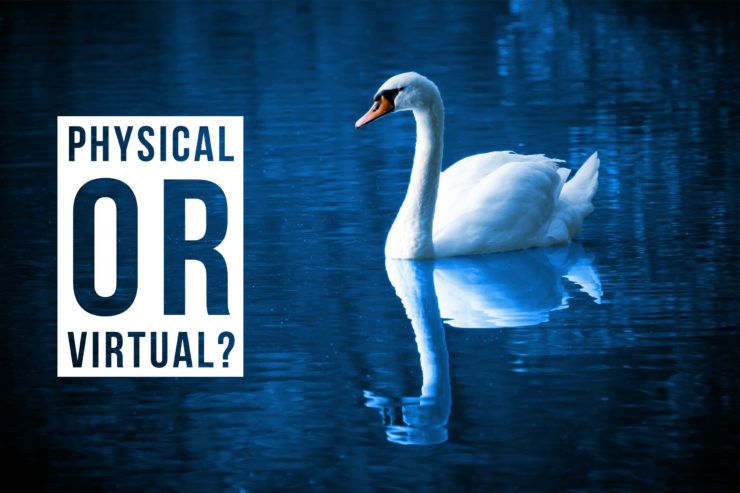LINUX Version Details
There is an easy way to learn GNU/Linux version in all distros. For CentOS, RedHat and other flavors you can use the code
cat /etc/redhat-release
Bu komut size aşağıdakine benzer bir cevap ile dönecektir:
[root@veriteknik ~]# cat /etc/redhat-release CentOS Linux release 7.5.1804 (Core)
Sunucunun Sanal ya da Fiziksel olduğunu nasıl anlarsınız
Sunucunun sanal ya da fiziksel olduğunu anlamanın birden çok yolu vardır. Sanallaştırma ortamları üzerinde kolayca sunucu göçü sağlamak için jenerik donanım isimleri kullanılmaktadır. Örneğin fiziksel bir sunucuda işlemcileri görüntülemek için kullandığınız kod aşağıdakine benzer bir çıktı verecektir:
root@veriteknik:~# cat /proc/cpuinfo processor : 0 vendor_id : GenuineIntel cpu family : 6 model : 62 model name : Intel(R) Xeon(R) CPU E5-2687W v2 @ 3.40GHz stepping : 4 microcode : 0x428 cpu MHz : 3603.430 cache size : 25600 KB physical id : 0 siblings : 16 core id : 1 cpu cores : 8 apicid : 2 initial apicid : 2 fpu : yes fpu_exception : yes cpuid level : 13 wp : yes flags : fpu vme de pse tsc msr pae mce cx8 apic sep mtrr pge mca cmov pat pse36 clflush dts acpi mmx fxsr sse sse2 ss ht tm pbe syscall nx pdpe1gb rdtscp lm constant_tsc arch_perfmon pebs bts rep_good nopl xtopology nonstop_tsc cpuid aperfmperf pni pclmulqdq dtes64 monitor ds_cpl vmx smx est tm2 ssse3 cx16 xtpr pdcm pcid dca sse4_1 sse4_2 x2apic popcnt tsc_deadline_timer aes xsave avx f16c rdrand lahf_lm cpuid_fault epb pti tpr_shadow vnmi flexpriority ept vpid fsgsbase smep erms xsaveopt dtherm ida arat pln pts bugs : cpu_meltdown spectre_v1 spectre_v2 bogomips : 6800.13 clflush size : 64 cache_alignment : 64 address sizes : 46 bits physical, 48 bits virtual power management:
Ne var ki, sanal bir sunucuda farklılıkları hemen keşfedebilirsiniz
[root@www ~]# cat /proc/cpuinfo processor : 0 vendor_id : GenuineIntel cpu family : 15 model : 6 model name : Common KVM processor stepping : 1 microcode : 0x1 cpu MHz : 3399.998 cache size : 16384 KB physical id : 0 siblings : 4 core id : 0 cpu cores : 4 apicid : 0 initial apicid : 0 fpu : yes fpu_exception : yes cpuid level : 13 wp : yes flags : fpu vme de pse tsc msr pae mce cx8 apic sep mtrr pge mca cmov pat pse36 clflush mmx fxsr sse sse2 ht syscall nx lm constant_tsc nopl xtopology eagerfpu pni cx16 x2apic hypervisor lahf_lm bogomips : 6799.99 clflush size : 64 cache_alignment : 128 address sizes : 40 bits physical, 48 bits virtual power management:
model name satırında “Common KVM Processor” yazdığını göreceksiniz. Linux sistemlerde kullanılmakta olan KVM sanallaştırma sistemi açtığı bütün sanal sunucularda bu işlemci tipini kullanacaktır.
İşletim Sistemi Mimarisi
Günümüzde işletim sistemleri 32 bit ya da 64 bit olarak gelmektedir, kuracağınız uygulamaların da bu mimariye uygun olması gerekir. Mimariyi öğrenmek için:
root@veriteknik:~# uname -a Linux veriteknik 4.15.17-1-pve #1 SMP PVE 4.15.17-9 (Wed, 9 May 2018 13:31:43 +0200) x86_64 GNU/Linux
Satırın en sonunda GNU/Linux yazısından önceki bölümde sistem mimarisini görebilirsiniz, x86_64 64 bit, x86_32 ise 32 bit işletim sistemini temsil etmektedir.